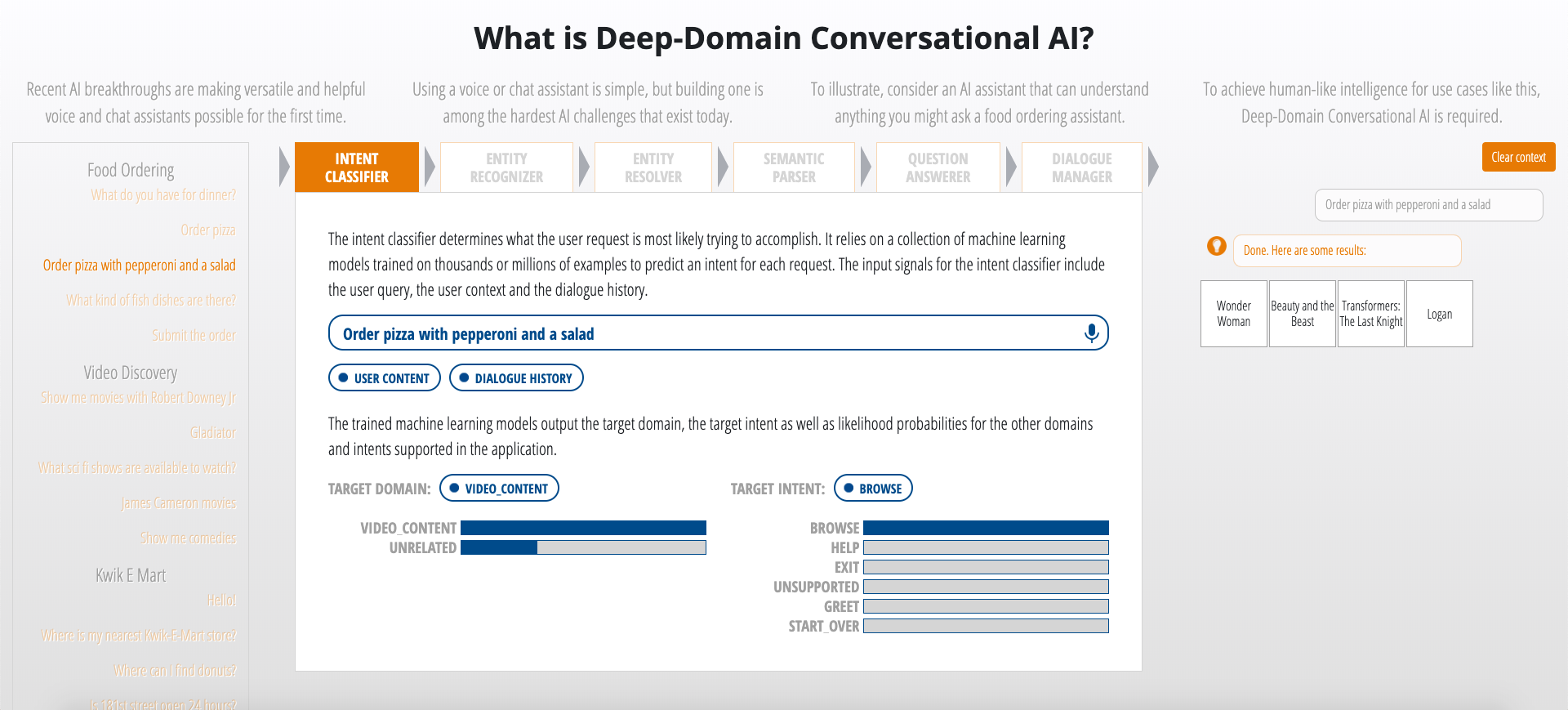MindMeld UI¶
Included in the mindmeld repository there is also a web application that visually demonstrates how the platform works. This is a React application that can be run along with any of the blueprints, or any mindmeld based app.
We recommend running this app with a recent version of Chrome to guarantee access to the ASR engine.
Quick Start¶
You can run this app by following the next steps while inside the mindmeld-ui folder of the mindmeld repository.
1. Install the dependencies¶
In order to run the app, you need to install it's dependencies. You can simply run:
npm install
You can also use yarn:
yarn install
3. Setup configurations (Optional)¶
At the mindmeld-ui directory, you can add a .env file that includes your configurations. This file should look like this:
REACT_APP_GOOGLE_KEY = <YOUR_GOOGLE_KEY> # Set this if you want to use Google Cloud's Speech API (as opposed to Chromes native ASR).
REACT_APP_MAX_ALTERNATIVES = <MAX_ALTERNATIVES> # Set this if you want to control how many responses you get from the ASR.
REACT_APP_MINDMELD_URL = <MINDMELD_URL> # Set this if you need to point the UI to point the UI to a URL different than the default 'http://127.0.0.1:7150/parse'